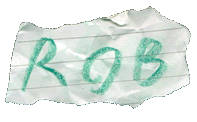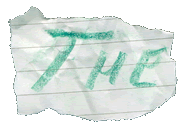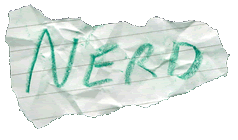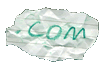Amiga
Amiga History
Amiga Today
My Amigas
Amiga Software
Amiga Repairs
Amiga Repairers
|
 |
|
| |
|
Amiga Today
These days, there are four main paths that Amiga fans follow for their Amiga fix: Classic, AmigaOS 4, MorphOS and AROS. Each has their advantages and disadvantages, and which one you use is largely down to your personal preference.
Unfortunately, if you go to many of the Amiga forum websites, you'll find a lot of negativity from a very loud minority aimed between these so-called camps. It's the remnants of the so-called "Red vs Blue" wars, where red represents AmigaOS 4 and blue represents MorphOS. For reasons unknown, a number of people still see fit to criticise and rubbish other camps every chance they get. Hopefully though, you can see past this and realise that most users are happy to enjoy their hobby regardless of the pointless bitching and bickering.
|

|
|
 |
|
| |
|
Classic
Classic tends to refer to the original Amigas based on the 68k CPU, Amiga custom chips, and produced by Commodore and Amiga Technology/Escom from 1985 until 1996. Generally these all run some form of AmigaOS from 1.0 to 3.9 and contain the relevant ROMs, however some classic Amigas fitted with PowerPC accelerators can also run AmigaOS 4, and there have been various alternative operating systems released as well, such as FreeBSD. Some Amiga purists object to the "Classic" label, arguing that they are simply called Amiga and nothing else that comes afterwards can bear the name Amiga. However, most users do use the term to easily distinguish the original machine from more modern AmigaOS-running computers.
The classic category is somewhat complicated by modern re-implementations of the classic architecture in FPGA chips or similar hardware emulation. These aim to replicate the functionality and run the OS and software of the classic machines without the limitations of using 20 or 30 year old designs and increasingly hard-to-find parts. FPGAArcade is one such project that can emulate the Amiga hardware, as well as the hardware of other vintage computer systems, simply by installing the relevant core on the board.
|

|
|
 |
|
| |
|
AmigaOS 4
AmigaOS 4 has somewhat of a troubled history. It was intended to be the follow-up to OS 3.9 for a new line of AmigaOne computers based on the PowerPC chip, and as a stepping stone to OS 5 - the futuristic vision of the owners of the Amiga name and IP at the time. However, OS 3.5 and 3.9 had both been produced by a separate contractor (Haage & Partner), so OS 4 was instead based on the sources of OS 3.1. It re-implemented many of the OS 3.9 features and brought many parts of the OS up-to-date by rewriting them in portable C code and recompiling for PowerPC, but the project was much bigger than a simple port ant ended up taking much longer than originally thought. In the meantime, Amiga Inc. had gone bust and the status of OS 4 got caught up in the associated legal wranglings. Eventually, the rights of OS 4 were awarded to the contractor who was developing it (Hyperion). They finished the project and released it, and it was finally available for the AmigaOne developer hardware.
Nowadays, OS 4 has received numerous updates and supports a small selection of PPC hardware, some based on industrial boards, others custom designed for OS 4, and classic Amiga hardware with PowerPC accelerators. Unfortunately this means that the price:performance ratio of these systems is quite a way behind mainstream hardware due to the high development costs and low production volumes. However, if you've used AmigaOS in the past, everything will be instantly recognisable if you sit in front of a computer running OS 4. Most old system-friendly software runs transparently on the OS while also benefitting from the extra speed of using native OS 4 APIs such as dos.library and graphics.library. Those programs that can't be run natively (usually programs that directly access the Amiga chipset, such as games) can be easily run in an emulation environment automatically. Workbench has been much improved though still behaves like it did in OS 3.9. There are a couple of extensions that improve the behaviour, such as Lister for Directory Opus style listers on the desktop. Modern features such as automatic updates of system components, 64-bit DOS, alpha transparency and compositing have all been added to OS4 through official updates over the years, and new hardware is in the works along with OS 4.2 which will supposedly bring multicore support to the OS for the first time.
|

|
|
 |
|
| |
|
MorphOS
MorphOS started out life as an alternative, Amiga-compatible OS for classic machines equipped with a PowerPC accelerator. A number of developers who were unhappy with the direction the Amiga was taking at the time decided to get together and create their own alternative, and this OS is still developed today.
MorphOS these days mostly runs on old PowerPC Mac hardware, which can be relatively easy and cheap to get hold of, depending on the 2nd hard market in your area. Having been written from scratch, some features are quite different from AmigaOS, however the API is based on OS 3.1 so most system-friendly classic Amiga software will run just fine. Instead of Workbench, MorphOS uses Ambient, a rethink of the Amiga desktop that feels more like a Linux file manager than Workbench, but with that offers more modern features such as opening drawers in the same window, iconifiable drawer windows and some other features, many of which require separate software to achieve on AmigaOS. The Amiga datatypes system has been reworked for MorphOS as well, and a new system called Reggae is provided as well that allows for streaming media amongst other modern features, making life easier for developers creating these sort of apps. Some areas are lacking however - ARexx is not included for example, though it can be copied over from a Workbench 3 installation. Similarly, some Workbench features are missing, such as caching the view all status of a drawer, using icon snapshot positions, and some are disabled by default such as dragging windows off screen and a program dock bar. So while it provides many new features, depending on your usage habits you may find the default ambient setup a little disappointing.
Being able to run MorphOS on many different Mac computers is a great advantage as it means you can install it on a laptop and bring it with you. I use MorphOS on a G4 iBook for my Amiga programming whenever I'm not at home. It is also possible to run it on the Sam460 board (an AmigaOS 4 board) and is planned for the upcoming high-end X5000 OS 4 computer, which allows users of both to run them on the same computer.
|

|
|
 |
|
| |
|
AROS
AROS takes a slightly different approach to the other three branches mentioned above, in that it is an OS implemented from scratch as open source. It maintains compatibility with the OS 3.1 API, so to run native Amiga programs on it usually a simple recompile is all that's needed. However, binary compatibility is only possible when running AROS on the same CPU as the software was compiled for, i.e. the 680x0. Due to its open-source nature, AROS is available for many different systems and architectures, including the x86 PC, Raspberry Pi, and the 68k Amiga itself. This means that, along with being free to use, it's very cheap indeed to dedicate a machine to its use, and nearly everyone already has a suitable computer somewhere to try it on.
Unfortunately it's not quite as advanced as the other branches, and that shows on the desktop (called Wanderer). Fortunately however, the desktop replacement Directory Opus 5 is available for AROS (as well as for all other branches), which gives AROS a very powerful desktop indeed. Other shortcomings are not so obvious as they mainly concern the APIs and not the end user.
Several different distributions are available of AROS, each with its own bundled packages. The most popular is probably IcAROS, which is intended for installation on an x86 PC. It uses grub as its bootloader which will be familiar to anyone who uses Linux and can be dual-booted with other operating systems, though setting this up can be tricky.
|

|
|
|