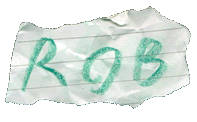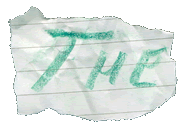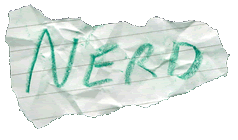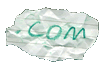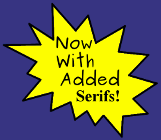AmiTunes
About
Current Progress
Screenshots
Download
|
 |
|
| |
|
AmiTunes Full Version Screenshots
Here are the screenshots of the currently work-in-progress, full version of AmiTunes which is intended for use on high-end Amigas. (For the screenshots of the Jukebox version, scroll down or click here!)
|

|
|
 |
|
| |
|
AmiTunes Jukebox Edition Screenshots
Here are a few screenshots of AmiTunes Jukebox Edition in action on my OS4.1 AmigaOne. Bear in mind that the shiny gadgets and fancy-looking wondows are down to using a theme on OS4.1, not down to AmiTunes, and especially not down to my artistic flair ;) So don't disappointed when it doesn't look like this on your plain A1200 - it doesn't on mine either! But you get the idea...
|

|
|
 |
|
| |
AmiTunes in its default "browse" mode. The lists of albums and songs are dynamically generated as you select different items from the artist and album lists, and any selected items can be renamed using the string gadgets underneath the lists. The controls are present along the top of the window, basic but functional!
AmiTunes in the "playlist" mode. The list of playlists on the left can contain any number of user-defined playlists, and usually contains two special playlists as well called "Shuffle" and "Search Results". Shuffle is a list of upcoming songs chosen at random from the library, and can be edited like any other playlist except it's a fixed length (user selectable). Search Results contains the results of the most recent search of the library using the search string gadget.
The Settings window, showing the different options available to the user.
The Song Info window, giving details about the current song. Most fields are editable, and clicking Save will save the edits to the library, and to the music file itself if the "Automatically sort AmiTunes library drawer" setting is enabled.
AmiTunes running under the default OS4.1 theme, to give you an idea of how it looks on more basic setups.
|

|
|
|